
10 Dec Five Best Practices for Training Staff on Using a New EHR
It’s not uncommon for electronic health record (EHR) software implementation to be met with some resistance. Transitioning from a paper-based environment to one reliant on an electronic system can be daunting for staff, but with proper training, staff can learn even the most complicated systems.
Training isn’t just helpful. Research has shown that it’s essential to the implementation process. It can help programs avoid setbacks, errors, employee turnover and other general frustrations while facilitating a smooth transition from paper (or an existing EHR) to an electronic system. Without it, meaningful use of your chosen EHR technology simply isn’t possible.
Here are five effective EHR training tips to help get staff adequately trained and comfortable on a new system:
1. Identify Employee Computer Skills and Provide Basic Training
This is important for programs where existing clinical processes are largely paper-based and computer use is minimal. It may not be as necessary for those already using practice management software or other health technologies.
If your employees aren’t used to performing complex tasks on a computer, now is the time to find out. Your front desk staff might currently be scanning and printing insurance cards to attach to each patient’s paper chart, but do they know how to save those scanned documents? What about attaching those files to the client’s electronic chart?
To determine each employee’s level of computer proficiency, you can use one of the many computer skills exams available online. There’s a free basic test from Northstar, as well as paid tools. If you have a good idea of the computer skills your staff will need to know come EHR implementation time, you can also create your own assessment test.
2. Designate One or Two Tech-Savvy “Super Users”
These users learn the system inside and out and will be the go-to people for any EHR questions other staff in your office may have. They’ll be responsible for providing tips and shortcuts to current users, and they can also new employees how to navigate the system.
To identify the “super users” at your practice, look for people who:
- Have high computer literacy
- Are able to learn new concepts quickly
- Are excited about the EHR
- Are willing to help others learn the system
- Are natural leaders and well-respected by other staff
- Have been with your organization at least a year
You may already have a “super user” in mind. If you don’t, you can identify these people by conducting a sort of job search within your practice. Start by making a list of the skills and responsibilities required to be a “super user,” then make these requirements known to staff members.
Conduct interviews to narrow down the applicants, keeping in mind that the ideal “super user” shouldn’t be in a position where they already have too much going on at work. This person will need to be available—at least in the beginning—for frequent EHR questions and training.
3. Train Employees Only on Areas They’re Going to Use
Many practices make the mistake of thinking that every employee needs to learn every single area and feature of the EHR—but this isn’t practical or realistic. In fact, this kind of thinking can considerably slow down implementation and create frustration among staff.
The only people who should learn the program intensively are the “super users”. Training for all other employees should focus only on the features they’ll be required to use on a daily basis. Taking this approach will cut down on learning time, eliminate confusion, and get staff up to speed on the EHR more quickly.
For example, employees in the billing department need to learn how to find insurance information and billing codes, how to send messages to staff and how to submit an electronic claim. They don’t, however, need to learn how to transfer a chart, view test results, or enter a diagnosis, so don’t waste time teaching them.
4. Conduct Post-Implementation Feedback Sessions
Contrary to popular belief, training doesn’t end with implementation. Once your EHR has been installed and you begin using it with patients, you’ll inevitably experience a few snags—whether it’s a function that your staff just don’t understand or a workflow process that needs to be redesigned. The only way to discover these things quickly—to prevent errors from occurring and quickly resolve those that do—is to ask staff using the EHR for feedback.
In the weeks following your go-live date, schedule weekly or bi-monthly meetings. Make sure that different members of your organization are represented—from clinical staff, physicians, administrators, billing and front desk employees.
Ask different departments how they’re handling the changes and whether anyone has noticed areas that need improvement. Find out if there are training concepts that need to be reinforced. If you don’t have time for frequent meetings, you can also send out surveys.
Once problem areas have been identified, they should be arranged by order of importance so that the most urgent issues can be tackled first.
Taking changes one step at a time will help staff adapt to the EHR more easily and ensure that patient care doesn’t suffer along the way.
5. Take Advantage of Post-Go Live Resources Provided by Your EHR Vendor
EHR implementations can take a financial toll on programs, especially after free training hours have run out. Ideally, a “super user” would have answers to any EHR-related questions that come up, but this isn’t always so. In these cases, educational materials and resources provided by your vendor can be an invaluable tool to help you thrive once you’ve adopted the software.
Learning and training resources are usually made available in the form of a training manual. Many include step-by-step instructions, sometimes with pictures, for performing different actions within the EHR. Clinical, scheduling, billing and medication management are important components of your software and good documentation is imperative. A comprehensive user manual is also a great resource to use as a refresher after your training is complete, or for team members that are hired at a later date.
Make sure that your EHR vendor provides support for any upgrade requests made after the initial sale. Many users find that they want to tweak certain parts of a template or adjust configurations to optimize their workflow. Your EHR vendor should be available to offer support in a timely manner to make sure you have an optimal user experience. Remember, the software solution that you choose should adapt to you more than you should adapt to it.
The same goes for additional training needs after Go Live. So much new information is presented during the initial training process. Make sure your EHR partner is there to support any additional training requirements you might have.
A well designed implementation and training plan will help your team be successful with the adoption of a new EHR. It will make your staff more proficient using the system, and that will ultimately translate into a well run organization that provides outstanding patient care.


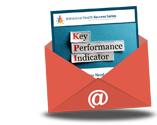
Sorry, the comment form is closed at this time.