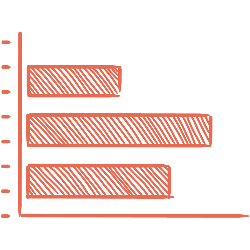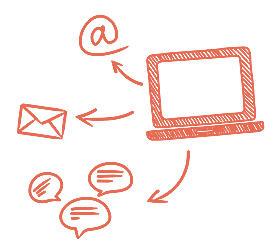Clinical Outcomes
Clinical Outcomes
Measure client progress for value-based care
As behavioral healthcare moves towards a value-based payment system, measuring clinical outcomes is becoming more important than ever. Payers are moving away from a common fee-for-service model and towards payments based on increased client functionality, demonstrated progress, and a decrease in Emergency Department visits. At NextStep, we make it easy to track your clients’ progress and quickly assess how each client, group, or facility as a whole is doing. Here is what you should know.
Related resource from our Behavioral Health Success Series: Value-Based Payments in Behavioral Healthcare White Paper